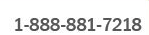People often ask me the question, ”What’s the difference between a Seagate 1TB 7.2k drive and a Western Digital 1TB 7.2k drive?” and I usually say the manufacturer…
Other than some differences in the mechanism, electronics and caching algorithms, generally, there is not much that is different between hard drives.
Hard drives are essentially physical blocks of storage with a designated capacity, set rotational speed and a connection interface (SCSI, FC, SAS, IDE, SATA, etc…). Hard drive performance is usually measured in IOPS (Input/Output Per Second) for each hard drive. For example, a 15k RPM drive will yield about 175 IOPS per drive, while a 10k RPM drive will yield about 125 IOPS per drive.
In the business setting, most companies store their information on a SAN (Storage Area Network). A SAN is also known as an intelligent storage array. An intelligent storage array is commonly made up of 1 or more controllers (aka, Storage Processors or SP) controlling groups of disk drives. In the SAN, there is intelligence. They are in the controllers (SPs).
This “Intelligence” is the secret sauce for each storage vendor. EMC, NetApp, HP, IBM, Dell, etc. are examples of SAN vendors and each will vary on the intelligence and capabilities in their controllers. Without this intelligence, these groups of disks are known as JBOD (Just a Bunch of Disks). I know, I know, I don’t make these acronyms up.
Disks that are organized in a SAN work together collectively to yield the IOPS necessary to produce the backend performance to provide the service levels driven by the application. For example, an application may demand 500 IOPS on average, how many disk drives do I need to adequately service this application? (This is an over simplified example for a sizing exercise, for there are many factors that come into play when it comes to sizing, for example, RAID type, read/write ratios, connection types, etc.) With each hard drive producing a set of set IOPS, is it possible to “squeeze” more performance out of the same set of hard drives? The answer is yes.
Remember the Merry-Go-Round? Why is it always more fun on the outside that the inside of the ride? We all knew as kids that we always want to be on the outside of the ride screaming because things seem to be faster. Not that the ride spun any faster, but it was because the farther out you were from the center, the more distance is covered in each revolution.
The same theory is true with hard drives. The outer tracks of the hard drive will always yield more data per revolution than the inside of the hard drive. More data means more performance. By utilizing the outer tracks of a hard drive to yield better performance is a technique known as “short stroking” the disk. This is a technique that is utilized in a few SAN manufacturers. One of the vendors that does this is Compellent (now Dell/Compellent). They call this feature “Fast Track”. Compellent is a pioneer in the virtual storage arena trail blazing next generation storage for the enterprise. Another vendor that does this is Pillar.
So at the end of the day, getting back to that question, “What’s the difference between a Seagate 1TB drive and a Western Digital 1TB drive?” For me, my answer is still the same… but it is how the disks are intelligently managed and utilized by will ultimately make the difference.