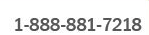Guys with the Fastest Cars Don’t Always Win
We (us men) are wired internally to achieve greatness. Whether it is having the fastest car or the “bad-est” laptop, it is in us want to get it.
Owning these high-tech gadgets and fast toys doesn’t necessarily make us better or faster. Most of the time it just makes us “feel” better.
In the storage business, SLC SSD drives or Enterprise Flash drives are the “Crème de la Crème” of all drives. Customers pay a premium for these drives, sometimes more than a well equipped BMW 3 series per drive. SAN vendors sometimes use them as cache augmentation or cache extensions while others will use them as ultra-fast/Tier 0 disk for the “killer app” that needs the ultra-low latency. Regardless, SSDs has captured the hearts of the power and speed hungry people. What isn’t always discussed is that the fastest drives in the SAN doesn’t always mean the fastest performance.
There are a few factors that can slow down your SAN. Here are a few tips to make sure you are optimized:
1. Plumbing – Just like plumbing in your house, water flow will always be at the mercy of the smallest pipe. So if you have 5” pipe coming into the house and a thin tube going into your bathtub, you will take a long time to fill that tub. Be sure to optimize the throughput by using the highest available rated speed network.
2. Firmware – hardware devices have software also. Not just on your computers. This “thin” layer of software is written specifically for hardware devices is called firmware. Make sure you are on the latest code and read the “README” file(s) included for release notes
3. Drivers – Devices have software inside the operating system called drivers. Even though devices have firmware, there is software that enables the operating system to use the devices. To give you a perspective of firmware vs. drivers; firmware is like the BIOS of the computer. It is usually the black screen when you turn on your computer that loads the basic information of your computer. Drivers are like the operating system of your computer. Like Windows 8 or OS X that loads on top of the hardware, drivers loads on top of the firmware of the device.
4. Drive Contention – Contention is when you over-utilize a device(s) or drive(s). A common mistake made is to put everything (applications and hosts) on the SAN and then run backups back onto the SAN. Although it may seem logical and economical, it does a disservice to the users data. First, all the data is in one place. SAN failure means loss of data and backups. Second, data first has to be read from of the drives, then written back onto the same SAN (usually the same set of drives). This can cause a massive slowdown of the SAN; regardless of what drives you have in the system
5. User Error – The most common and least talked about is user error. Probably because nobody ever wants to admit mistakes. Misconfigurations in the SAN or application is a common fault. Most people, men in general, will not read the manual and install by trial and error. The goal is if it works, it is good. This gives a false sense of security especially with systems becoming more and more complex. A misconfigured setting may never show up as a problem until much later. Sometimes catastrophic failures can be the result of overlooked mistakes.
If you follow these simple steps to tighten up the SAN, you will achieve greatness through your existing investment.