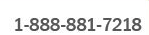Protecting Your Personal Data
Being in the IT industry for over 20 years, I have worn many hats in my days. It isn’t very often that people actually know what I do. They just know I do something with computers. So by default, I have become my family’s (extended family included) support person for anything that runs on batteries or plugs into an outlet. In case you don’t know, I am a data protection expert and often not troubleshooting or setting up servers anymore. In fact, I spend most of my days visiting people and making blueprints with Microsoft Visio. I have consulted, validated and designed data protection strategies and disaster recovery plans for international companies, major banks, government, military and private sector entities.
For those who ARE familiar with my occupation often ask me, “So what does a data protection expert do to protect his personal data?” Since I help companies protect petabytes of data, I should have my own data protected also. I am probably a few professionals that actually do protect data to the extreme. Sometimes a challenge also because I have to find a balance between cost and realistic goals. It is always easier to spend other people’s money to protect their data. There’s an old saying that, “A shoemaker’s son has no shoes”. There is some truth in that. I know some people in my field that have lost their own data while being paid to protect others.
Now welcome to my world. Here is what I do to protect my data.
1. Backup, Backup and Backup – Make sure you backup! And often. Doing daily backups are too tedious, even for a paranoid guy like me. It is unrealistic also. Doing weekly or bi-weekly is perfectly sufficient. But there are other things that needs to be done as well.
2. External Drives – External drive backups are not only essential, but they are the only way we can survive as keeping pics and home videos on your laptop or desktop is not realistic. Backing up to a single external drive is NOT recommended. That is a single point of failure as that drive can fail with no other backups around. I use a dual (RAID1) external drive. It is an external drive that writes to 2 separate drives at the same time. There is always 2 copies at all times. I also have a 2 other copies on 2 separate USB drives. You should avoid don’t slam the door drives as they add an additional layer of complexity. When they fail, they fail miserably. Often the NAS piece is not recoverable and the data is stranded on the drives. At that time, data recovery specialist may have to be leverage to recover the data. This can cost thousands of dollars.
3. Cloud Backup – There are many different cloud services out there and most of them are great. I use one that has no limit to backing up to the cloud. So all of my files are backed up to the cloud whenever the my external drives are loaded with new data without limits.
4. Cloud Storage – Cloud storage is different from cloud backup as this service runs on the computers that I use. Whenever I add file(s) on my hard drive, it is instantly replicated to the cloud service. I use Dropbox at home and Microsoft SkyDrive for work, as it is saved in the cloud as well as all my computers. I also have access to my files via my smartphone or tablet. In a pinch, I can get to my files if I can get to an Internet browser. This feature has saved me on a few occasions.
5. Physical Off-Site Backup – I backup one more time on an external hard drive that I copy my files onto once a year. That drive goes to my brother-in-law’s house. You can also utilize a safety deposit box for that as well. This is in case there is a flood or my house burns down, I have a physical copy off-site.
Data is irreplaceable and should be treated as such. My personal backup plan may sound a bit extreme, but I can sleep well at night. You don’t have to follow my plan but a variation of this plan will indeed enhance what you are already doing.