All My Eggs in One Basket
It is amazing how our lives revolve around our computer(s). I actually felt like I was helpless when I left my laptop at home for a vacation. Of course, there was my blackberry that I was still able to get my fix of information. The days when all my worldly information could fit on a single 5.25” floppy disk are long gone. Like many people, you probably make backups of your data to an external hard drive, but is that enough to adequately protect your valuable data? How about all those tunes and movies that you spent a fortune on and all those years of digital pictures? What about your iPad or tablet? Are those protected from data loss? The other question is, what if I lost my portable device or portable hard drive?
I have so many friends that come to me with their portable hard drives that stopped working because they either dropped it or it just croaked. The fatal mistake most people make is when they start MOVING data to a portable hard drive instead of a BACKUP. That is when only 1 copy exists. I try to help my friends with some recovery techniques, but sometimes the portable drives are beyond my tools and abilities. Usually, at that point, some serious $$$ are needed to have the data recovered. How can you protect your valuable data from different levels of threats?
1. Backup, Backup, Backup!
Backup to an external drive. Then backup to another external drive. That way, you have 2 copies in an external source. Make sure if you move your data from your computer, keep another copy on another drive. If you have super sensitive information, it is a good idea to encrypt your external drives. That way, if you loose the drive, your data is unreadable. The other consideration is using a RAID technology in an external drive. These are more costly, but by RAIDing your drives, it adds protection from drive failures at the drive level.
2. Cloud Backup
Backing up the the “Cloud” is a great way to add extra protection to your data. Cloud backup is using your Internet connection to upload your data to some off-site location. Not all cloud backup services are the same. Make sure you do your research carefully to see if the service provides you with the security, capacity and cost you are comfortable with. Sometimes recovering to a USB drive or DVD is costly, so check before you commit. I like BackBlaze and Mozy for they are easy to use and reliable.
3. Use a MobileMe
I am not one to promote MobileMe because I personally think this is an expensive service and the cloud backup space is minimal. The one thing I really like about MobileMe is that you can locate your iPad or iPhone remotely as well as issue a remote “wipe” of your data if you ever lose your device. As for Droid devices, I am sure there either are or soon to come a similar service.
There are certainly additional ways you can backup your data, but I believe if you do follow these 3 steps, you will be protected pretty well.
Don’t wait till it happens, do it today!


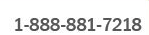








Leave a Reply