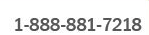RAID in a Nutshell
Do you know we live in amazing times? When I was growing up and if I wanted to learn to dance, I would have to take lessons. If I wanted to learn construction, I would get an entry level job as a construction worker. Today, you can Google virtually anything and learn almost anything from the Internet. As I was thinking today about how far we have come with storing data. I wanted to take this time to simplify this nifty technology so that many can “Google” RAID technology and understand it in about 5 minutes.
Although RAID has been around for a long time, most people who are not in IT won’t know what RAID is. There has been some consumer version of hardware RAID cards for the home, but is not commonly used. Let’s first start with what RAID stands for; “Redundant Array of Independent Disks”. When RAID was first introduced, it stood for “Redundant Array of Inexpensive Disks”. The acronym was changed to reflect the changing nature of hard drives and RAID sets. Basically, RAID is a data protection method that employs different data storing algorithms using a set of disks. There are different levels of RAID which is designated by a number following the term “RAID X” (X being the RAID level). I will break down the different RAID levels for you.
RAID 0
This RAID level is striping without parity. Striping is the ability to store data across multiple drives. Parity is an error correction method that is used in RAID and is a core mechanism in rebuilding failed drives. This RAID level offers no protection… Yes, this is the only RAID level you probably don’t want to use. The only advantage of this RAID level is increased capacity and throughput because there are more disk spindles in the RAID disk set. The minimum RAID 0 set contains 2 drives. Some external home use drives use RAID 0 to increase capacity in which I DO NOT recommend unless you have another set of backups somewhere else and capacity is paramount. In my book, capacity never trumps reliability when it comes to data storage.
RAID 1
This RAID level known as disk mirroring (without parity). Simply put, RAID 1 is a duplicate image of the main disk on another disk. This is also called duplexing. This RAID level is usually done using hardware controllers, but can also be done using some operating systems that support disk mirroring or third part software. There are definitely advantages for using this RAID level, but is the most costly because essentially you will be buying double the usable disk capacity.
RAID 5
This RAID level is disk striping with distributed parity. What this means is that the data is distributed along with the parity data across all drives in the RAID set. This RAID level can tolerate a single drive failure which will need to be replaced. Upon replacement, the new drive must be rebuilt from the surviving drives. During this time, the failure of a second drive will result in data loss.
RAID 6
This RAID level is disk striping with double distributed parity. What this means is that this RAID set can tolerate 2 failed drives and still be operational. Failure of a third drive will result in data loss.
HOT SPARE
A hot spare is usually a disk that is powered on and spinning that sits in an array that does nothing but wait for a drive failure. The hot spare is then automatically rebuilt from the surviving disks in the RAID set . This will allow for minimized windows of exposure to data loss.
I will be expanding on RAID technologies in my future posts and hope this was helpful in understanding this complex but compelling technology.