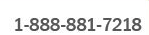RAID – Difference in levels
Other than protecting your data, is there a difference in RAID levels? Definitely! Storing data is much like driving. Depending on what you are doing with your car or what the road conditions are, there are optimal vehicles for those situations. For example, if you have a family of 5, it would be ideal to drive a minivan, although you can get around in a Toyota Camry. If you are driving in the snow, it would be ideal to drive a jeep, although you can also use a BMW with traction control. Knowing the properties of RAID will help you architect the best storage system for your applications. In the world of RAID, there is something known as write penalty.
Here is the breakdown:
RAID 1 or 10 = Write Penalty of 2
RAID 5 or 50 = Write Penalty of 4
RAID 6 = Write Penalty of 6
To put these metrics in perspective;
RAID 1 or 10 is like a BMW M5, fast and expensive. It is the best for applications that demand high performance in both Reads and Writes. The drawback is that it takes 100% capacity overhead. So if you have 100GB of RAID 1 or 10 storage it will consume another 100GB of additional capacity. RAID 1 or 10 is ideal for Databases, Virtual Desktops or any application that demands high IOPS, particularly Write-intensive apps.
RAID 5 or 50 is like a Nissan Altima, multi-purpose and affordable. It provides for the most usable disk capacity while providing robust disk redundancy. The capacity overhead is around 30%, providing exceptional value. RAID 5 or 50 is the most widely used in IT environments today. In many cases, RAID 5 is used exclusively. In fact, most environments, with Database, Email and File servers use RAID 5 without issues. Just like the old saying, “the squeaky wheel gets the grease”, if the users don’t complain, IT departments won’t bother changing RAID levels.
RAID 6 is like the Minivan. Made for capacity and not for speed. It is typically used for 1TB drives and above. RAID 6 is designed to withstand double disk failures. When a 1TB drive (or larger) fails, it takes a lot longer for the replacement drive to rebuild (I have seen around 15 – 24+ hours). Generally, the longer the rebuilding takes, the larger the window for another drive to fail, hence, exposure to data loss. So RAID 6 is good for this purpose as it provides ample protection for drives (usually 1TB or higher) that have lower MTBF (Mean Time Before Failure). The drawback with RAID 6 is the write penalty is high. This is not a good RAID level to use for Write-intensive applications. RAID 6 is usually used for data archiving, data warehousing and storing static data (i.e., PDF, JPG, etc).
Although there are considerable write penalties for RAID 5 or 50 and 6, the Read penalty is the same as RAID 1 or 10. The benefit of a Read intensive environment is that RAID 5 or 50 and 6 can be used without the high cost of RAID 10. So before you choose your RAID level, take a look at what you are doing with the data that will reside on it. You will thank me later for that…